Facebook constantly changes their Admin giving interface so the pictures may not be applicable. Please let us know if you have any difficulties and we can walk you through the process as well.
1. We will “Like” your Facebook Fanpage
Please make sure to send your Facebook Fanpage URL in our online client intake form or you can also email the url to us at info@getglobalassist.com
2. Log into Your Facebook Account and Navigate to Your Fan Page
After we have ‘Liked’ your page, you are ready to make us an admin.

Log into your own Facebook account and make sure that you are on the page for your Fan Page. You should see a box labeled “Admins” on the left-hand side. You will only see the Admins box if you are a current admin. If you do not see the Admins box either:
1. You are on the wrong page
2. The account you signed into Facebook with is not a current admin for the page. This can happen if your business page was created by someone else and they never made you an admin for it. Before you can add other admins to your Facebook Fan Page, you must be an admin yourself.
3. Click on See All in the Upper Right Corner of the Admins Box
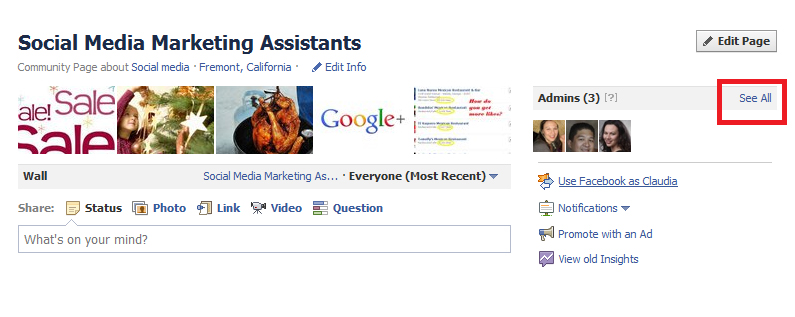
4. Type this email: in the Admin Box
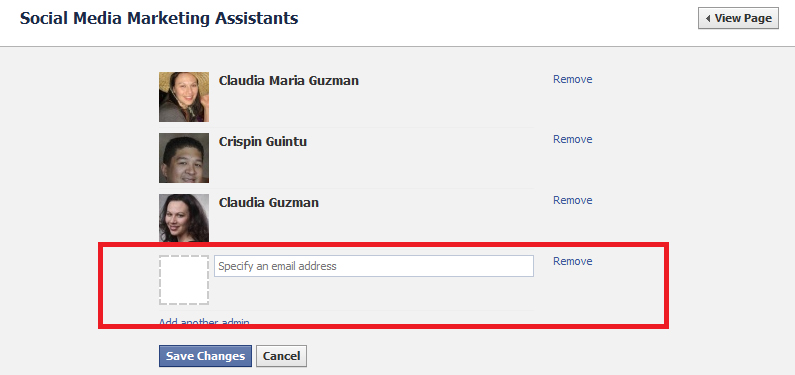
This is the email address associated with our Master Facebook account.
5. Complete the Captcha and Password Verification
There are a few additional security steps to complete after you give us Admin Privileges. You’ll be asked to solve a captcha. You’ll also be asked to reenter your Facebook password.




